1. Install vcdimager (sudo apt-get install vciimager)
2. This will install vcdimager and vcdxrip
3. At this point, don't bother with the vcdimager. Take a look at vcdxrip manual documentation
4. Lastly, type vcdxrip -C it will create a jpeg file in current directory
If you wish to grab audio only, then you could always convert the resulting jpeg into mp3 ( or whatever you like) using winFF.
Enjoy ! Please respect copyright !
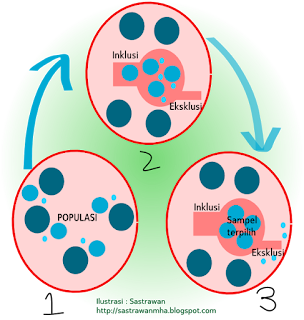


Tidak ada komentar:
Posting Komentar
Write your comment here